Editor's review
With the advent of internet, we now have the luxury of performing several tasks from our homes. From paying phone and utility bills to making bank transactions, all such tasks can be completed right of our systems. However all these tasks mandate us to remember login IDs and passwords to several websites. Now add those multiple social media accounts that you manage and add up the email IDs that you operate and you will soon find that you have to juggle a whole bunch of sensitive data in your mind. Now writing them down is not a secure option and it ideal to invest in a password manager tool like the My Data Keeper 1.3 application.
The My Data Keeper 1.3 sports a stylish green hued interface and looks rather appealing. To save your login and password data you need to create a book which essentially is used to refer to an account. The accounts that you create get showcased in the left pane while the top pane contains the entire feature options. The application allows you to edit records at will and even choose to hide the passwords. Moreover using the preferences tab you can set the backup for the encompassed data and choose the language options. The application comes with inbuilt password generator tool that can throw up random and highly secure passwords. Moreover the tool uses strong encryption to protect the password data and other personal information that you may have stored. The application is rather compact and barely consumes any system resources. It also can be minimized and kept in system tray for easy access.
Besides the fact that the My Data Keeper 1.3 works as proficient password generator, the tool also impresses us on account of its well thought out features which earn it score of four rating stars.


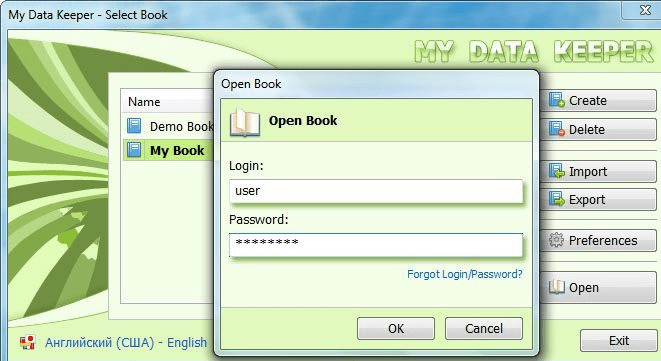
User comments